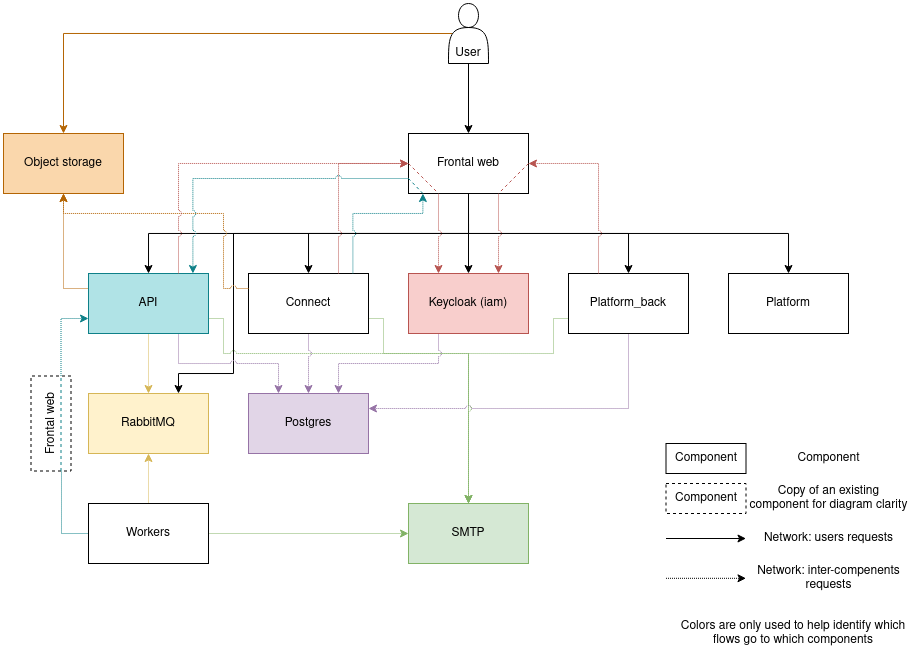# Introduction
This document explains how to install BIMData.io applications on your servers.
You can test our products on our SaaS Platform (opens new window).
# How to have access to on-premises
You must contact our sales services to have access to the necessary resources for the installation.
# Architecture
The BIMData.io softwares are separated into multiple components, each one with its role.
# Web applications
Web applications are the components with which the users interact:
- Bimdata Connect: manage users and authentication,
- Bimdata API: to interact with the data,
- Bimdata Platform: allow the use of the previous components in our ergonomic interface.
The plaform is split in two components:- Platform_front
- Platform_back
- Bimdata Marketplace: to manage differents plugins.
The Marketplace is split in two components:
- Marketplace_front
- Marketplace_back
- Bimdata Archive: to download zip archives from the DMS.
- Bimdata Documentation: a copy of our documentation, in the right version, so you can always access it.
# Workers
Workers are the components that will be used to extract, transform, convert or produce data from models or other documents. There are a lot of different workers:
- GLTF:
- SVG:
- XKT:
- Preview:
- Extract:
- Export:
- Merge:
# Third-party components
Bimdata.io softwares need other components to work:
- Keycloak (opens new window): an open-source identify and access management solution used for the authentication,
- Postgresql (opens new window): an open-source relational database used to store structured data; Used by all BIMData.io backends and keycloak,
- RabbitMQ (opens new window): an open-source message broker used for asynchronous communications between our components. Used by Workers.
They can also use some optional components:
- an SMTP server to send mail,
- an Object Storage (like S3) to store uploaded files.
There are a lot of different components, it can be complicated to understand their interactions, so we hope this diagram can help you to apprehend the different network flows: