# Overview
BIMData API is a tool to interact with your models stored on BIMData’s servers. Once your account on BIMData Connect is created, you can:
- Create and manage clouds
- Create and manage projects
- Upload IFC, DWG, PDF, plan images
- Request data from clouds, projects, and models
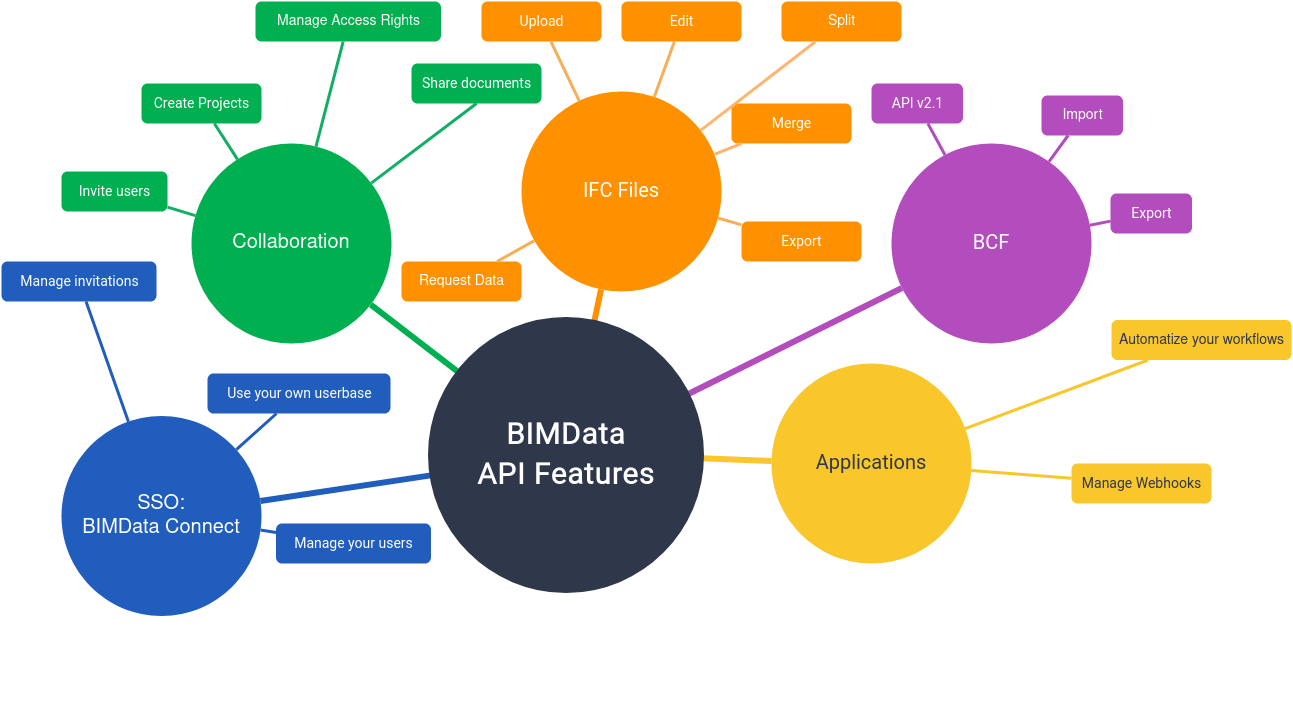
# APIs
BIMData API is composed of five APIs:
# Model API
- Upload Models
- IFC (2x3 to 4.3)
- DWG
- DXF
- Point Clouds (las, laz, ply, xyz, e57)
- plan images (jpg, png)
- Retrieve and update Model’s data in real-time
- 3D models throught glTF format (opens new window)
# BCF API
- Create BCF
- Share BCFs with other services
- Build a complete automated error management flow
- We implement the BCF 2.1 API (opens new window) defined by BuildingSMART
# Collaboration API
- Create clouds and projects
- Invite users
- Manage their rights
- Share models, data and documents
# Webhook API
- Get informed in real-time of your projects activities
- Build automated workflow
# Single Sign-On (SSO) API
- Log in on desktop, tablet, mobile
- Log in all your BIM Services through BIMData Connect: https://connect.bimdata.io (opens new window)
- Log in through your own SSO (OpenID Connect or SAMLv2)
# General Principles
BIMData API follows these general principles:
All API access is over HTTPS
All non-binary data is sent and received as JSON
Errors are sent using standard HTTP response codes (400, 401, 403, 404)
Actions are indicated by HTTP verbs: GET, POST, PUT, PATCH, DELETE
WARNING
Calls made over plain HTTP will respond a 302, redirecting to the same URL over HTTPS.
The API Endpoint is: https://api.bimdata.io (opens new window)
# OpenID Connect
BIMData API uses the OpenID Connect (opens new window) protocol (technically very similar to the OAuth2 protocol). Any OpenID library (opens new window) you may find online to help you implement the protocol also works with BIMData API.
